Safeguarding Pupils and Internet Safety
We take the issue of Internet Safety very seriously and in this section of the school website you will find information that will support you as parents/carers.
The internet is a fantastic resource, but it can also bring risks. We work with the children in school to help them understand the dangers and learn how to keep themselves safe.
The top tips for internet safety articles below are useful for parents and carers and shares information about online content that children may come across.
Please do share them with your child/ren if you feel this is appropriate.
Top Tips for Online Safety
Please see the links and resources below to support your child using the internet safely at home.
Please use the link below to see the Child Protection Policy as well as other relevant policies and procedures.
NSPCC Parents Workshops
NSPCC Speak Out. Stay Safe. Programme November 2017
Information from the Nottinghamshire Safeguarding Children Board
Useful Resources
The CEOP (Child Exploitation and Online Protection Centre) logo pictured below is on a lot of social networking sites. It is the Advice, Help and Report button. Clicking on it will take you to their website, where you can follow links for help if you are a parent or child.
CEOP
Thinkuknow
An excellent website is Thinkuknow. Click the image to go to the website and get the latest safety information.
This is an education initiative by CEOP - the UKs national law enforcement agency that focusses on tackling the abuse of children.
NSPCC Share Aware Campaign
This campaign aims to raise awareness of how to help your child stay safe on social networks, apps and games. They have a useful guide to the social networks young people are using on their Net Aware website: http://www.net-aware.org.uk/
Visit Google's Safety Centre to learn how to change Google's search settings to SafeSearch filtering: http://www.google.co.uk/familysafety/tools.html
This setting is designed to screen sites with explicit sexual text and images that you don't want your child to stumble across when browsing the internet.
Top Tips for Safer Surfing!
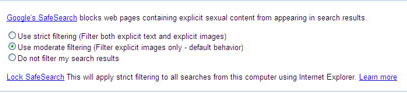
1. Remind your child that the internet is not a private space. Any information that your child puts online can be shared with anyone and may be used in a harmful way.
2. Keep communication open! Let your child know that it’s never too late to tell if something or someone is making them uncomfortable.
3. Teach your child to only open emails from people they know. Files may contain inappropriate images, content or viruses
4. Keep the computer somewhere in the house where it is easy for you to monitor what they are viewing.
5. Use internet filtering software and your browser’s control to offer the degree of security needed to protect your child.
What are the dangers and risks to my child from the internet?
|
Content |
Contact |
Conduct |
|
| Commercial |
Adverts Spam |
Personal information given |
Illegal downloading |
| Aggressive | Violent content |
Being Bullied |
Bullying others |
| Sexual | Pornographic images/text |
Being Groomed |
Uploading inappropriate material |
| Values |
Racism |
Is subject to persuasion (self-harm/anorexia) | Providing misleading info to others |
Information on the table was taken from "Safer Children in a Digital World" - a report by Dr Tanya Byron.
You can download for free the report or its summary on the Department for Education website
Did you know that Facebook requires users to be 13 years old before they can create their own account?


